Material for Sphinx ¶
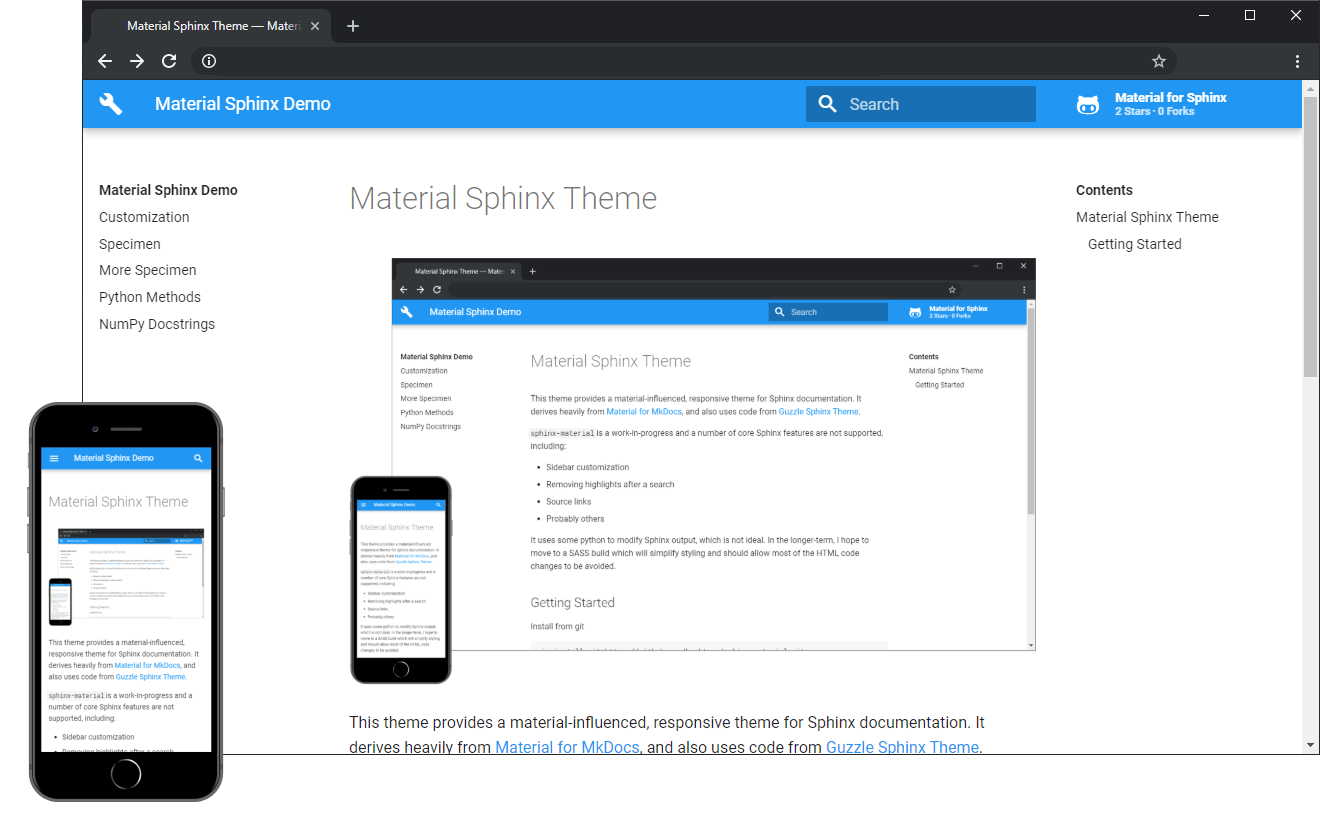
This theme provides a responsive Material Design theme for Sphinx documentation. It derives heavily from Material for MkDocs , and also uses code from Guzzle Sphinx Theme .
Roadmap ¶
Material for Sphinx is a work in progress. While I believe that it is ready for use, there are a number of important limitation. The most important it to improve the CSS generation to use SASS . It uses some python to modify Sphinx output, which is not ideal.
The other issues are:
-
improving the documentation;
-
providing examples;
-
sidebar customization;
-
improving the search box; and
-
ensuring that all Sphinx blocks work as intended.
You can see how it works on statsmodels .
Getting Started ¶
Install from git
pip install git+https://github.com/bashtage/sphinx-material.git
Update your
conf.py
with the required changes:
html_theme = 'sphinx_material'
There are a lot more ways to customize this theme. See
Customization
or
theme.conf
for more details.
html_theme = 'sphinx_material'
# Material theme options (see theme.conf for more information)
html_theme_options = {
# Set the name of the project to appear in the navigation.
'nav_title': 'Project Name',
# Set you GA account ID to enable tracking
'google_analytics_account': 'UA-XXXXX',
# Specify a base_url used to generate sitemap.xml. If not
# specified, then no sitemap will be built.
'base_url': 'https://project.github.io/project',
# Set the color and the accent color
'color_primary': 'blue',
'color_accent': 'light-blue',
# Set the repo location to get a badge with stats
'repo_url': 'https://github.com/project/project/',
'repo_name': 'Project',
# Visible levels of the global TOC; -1 means unlimited
'globaltoc_depth': 3,
# If False, expand all TOC entries
'globaltoc_collapse': False,
# If True, show hidden TOC entries
'globaltoc_includehidden': False,
}
Basic Use
Other Examples and Uses
Changes and License